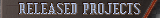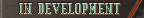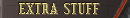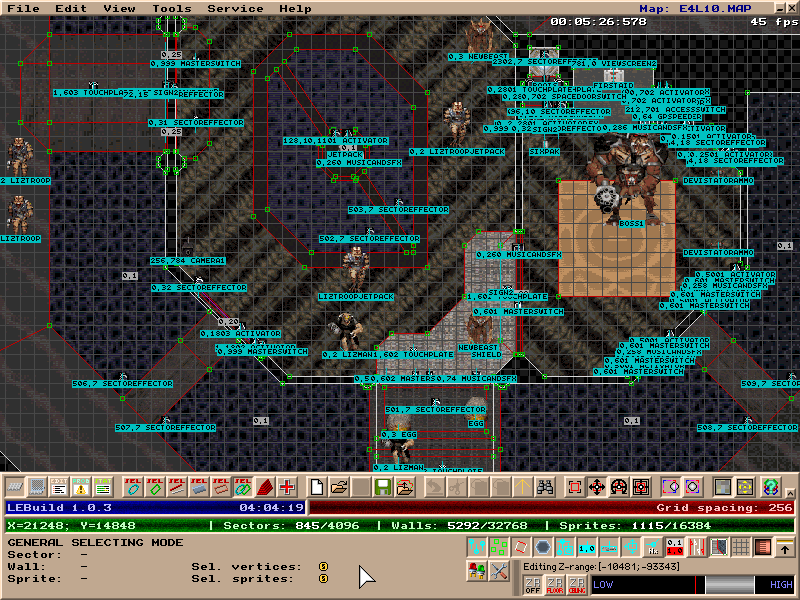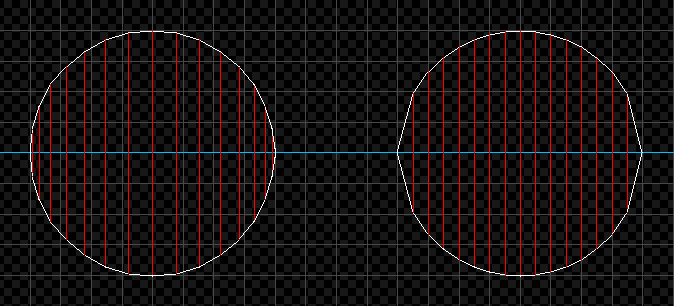|
||||||||||

|
||||||||||
|
Versions
Download LEBuild 1.0.3 is the latest version, released on December 25, 2008. I don't plan to continue developing VB applications. The International version has only the English GUI. Another version having both English and Russian GUIs is available on my Russian site. If you're looking for the source code, download it here and place into LEBuild's executable folder.
Features The internal software renderer used for the 3D view is polygon-based and allows to observe the map from the outside. Various objects can be edited in a separate way by way of six modes of selection: sprites, vertices, walls, sectors and loops, as wells as sprites and vertices together. Each mode domains its own set of tools and commands. The two additional modes called 'figured sector modeling' and 'additional functons' provide some more useful instruments. The display options are placed on a separate toolbar; they enable to hide unnecessary objects. The grid may be formed by parallelogram-shaped meshes when "affine grid" mode is activated. This denotes that an affine transformation is applied to the grid. Such grid can be rotated or moved off from its standard origin. LEBuild can perform boolean operations over sectors using variations of the Weiler-Atherton algorithm. Aside from sector joining, there are intersection and subtraction tools. Note that such operations are done in a 2D fashion, not considering Z coordinates. Farther, LEBuild has an unique scripting language with a built-in code editor. Scripts can perform any manipulations over the map. Though, the scripts may be a bit intricate to write because all variables are ranged from r00 to r99 and cannot be renamed. The tile browser is similar to one in Build, but it's supplemented by a texture search tool which can significantly speed up searching a certain texture. Search criteria include tile dimensions, a name, presence of transparent pixels and even a prevalent hue. There is a demo recording system. Making a demo is a good way to illustrate how one can make certain things using the editor. Unfortunately, many operations may look too implicit because they are done via hot keys; besides, scripts are unavailable during a demo. The editor contains a map error detector that helps fix corrupt maps. LEBuild is free software; its source code is available on this page in order to let VB6 programmers continue this project.
Excessive (obsolete) tools Certain tools accessible from the figured sector modeling mode usually give results of quite low quality. The reel (pipe), arch- or sphere-type structure generators make the sectors to have different widths resulting in wall texturing problems. In contrast with this, extruding and revolving tools are much more useful, especially when coupled with the scripting system.
Also, the landscape generation tool represents a height map as an uniform triangular grid with lots of additional loops outside it required for setting up proper slope directions. This is slow and wall-wasting compared to more practical isoline-aligned landscapes like in KaiseR Land 03 by KaiseR. The wall autoshade tool used within the wall selecting mode became obsolete when a more complete lighting system was developed. The new shade determinaton tool can work in different selection modes and light up anything on the map. Drawbacks Using mostly 2D mode and Z-views for all the level geometry may require a specific skill and good spatial sense to be used effectively. In the start of development, LEBuild wasn't even supposed to have a 3D mode, until I was able to write my own 3D engine with a converting routine involving some reverse-engineered formulae to make a proper look of a polygonal map representation. Compared to Build-based editors, LEBuild's 3D mode has very low performance and quality because it uses no portals and everything was written using VB code. Unfortunately, the 3D view doesn't support adjusting altitudes or slopes of floors and ceilings. Unlike conventional vector drawing applications, there's no bezier curve support, although the quadranglular transformation can curve a straight diagonal line split into several walls. Also, scripts can perform any operations (an important exception is player's start position assignment); the only disappointment is the inability to design custom interfaces for scripted tools: all the needed parameters must be set in the beginning of each script as regular variables. Build editor was valued by modders as a simple and all-sufficient tool. Despite its limited capabilities, many good maps were created in it. LEBuild is an approach to higher-class editors like UnrealEd, so it was proposed to be used by Build enthusiasts wishing to extend their creative capabilities. Other people may find this editor too complicated for practical use. Maps created with LEBuild I used this application to make the Last Pissed Time; it's a 100% LEBuild map. My part of the first Russian Community Build Project was made in this editor as well. Besides, REEL.MAP released with The CROSSROADS Series was created in LEBuild beta. Another maps utilized LEBuild somehow or other include Sunshine Complex by Eddy Zykov. Forum threads
Comments on the test maps I included a bunch of example maps into the archive. Several "maps" placed into the "Stub" directory aren't supposed to be launched in Duke. The rest of the maps is listed below.
Troubleshooting Extracting a newer version over a previous one (into the same directory) may cause incompatibility of data files. The distributives do not contain the "lebuild.cfg" file, having "default.cfg" instead. You may need to delete the configuration file already placed in the "LEBuildD" directory. Some antivirus programs may report LEBuild.exe as containing malware (a dropper) even if it doesn't. Despite LEBuild's wall limit of 32768, EDuke32 can't domain maps containing more than 16384 walls due to Build engine limitations. So, if you create a map exceeding 16384 wall limit, it will run neither in EDuke32 nor another Duke port. LEBuild may crash during the initialization if supplementary data files (NAMES.H and others) have non-standard content (such as "#define" sections separated by multiple spaces). Keyboard commands may work wrong with some keyboard layouts. LEBuild was tested with English and Russian layouts. See also |