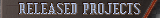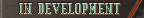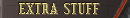This guide is present in the "helpdataeng.dat" file, but it's parsed by LEBuild's interface and has its specific formatting tags. The keyboard guide was originally written in Russian and then translated to English by me and Philipp Kutin (thanks to him for some groundwork).
Note that LEBuild has many more key combinations that are not listed here, but you can familiarize yourself with them by way of the floating tips over the buttons. Be very cautious when working with LEBuild: every accidential key combination hit may have adverse effects.
| Shortcut |
Description |
| [SPACE] |
Start sector drawing, point coordinates out, point object out |
| [SHIFT]+[SPACE] |
Same as [SPACE], but when creating a sector, the section will be right-angled |
[CTRL]+[SPACE]
[CTRL]+[SHIFT]+[SPACE] |
Follow a sequence of unpaired walls when creating a sector |
| [ESCAPE] |
Cancel tool, return to higher mode |
| [S] |
Create a sprite; when browsing textures toggle zoom |
| [CTRL]+[DELETE] |
Delete sectors |
| [DELETE] |
Delete selected sprites, walls, or vertices |
| [CTRL]+[INSERT] |
Clone selected objects |
| [INSERT] |
Clone selected sprites, insert vertex |
| [V] |
Change object texture |
| [ALT]+[C] |
Make inner loop into new sector |
| [ALT]+[F] |
Make wall the first wall of sector |
| [H] |
Change hi-tag of sector |
| [T] |
Change lo-tag of sector, when browsing textures toggle mask color |
| [P] |
Change palette of ceilings/floors |
| [SHIFT]+[S] |
Change shade of ceilings/floors |
| [SHIFT]+[V] |
Change sector visibility |
| [CTRL]+[P] |
Change floor/ceiling parallaxing |
| [CTRL]+[E] |
Toggle floor/ceiling texture expansion |
| [R] |
Toggle ceiling/floor texture relativity |
[[]
[]] |
Change ceiling/floor slope |
[SHIFT]+[[]
[SHIFT]+[]] |
Incremental slope changing |
[PAGEDOWN]
[PAGEUP] |
Change altitude of floors, ceilings or sprites, hold [HOME] or [END] for smaller increments |
[CTRL]+[PAGEDOWN]
[CTRL]+[PAGEUP] |
Move sprites onto floor/ceiling, change altitude of floors/ceilings by large increments |
[SHIFT]+[PAGEDOWN]
[SHIFT]+[PAGEUP] |
Incremental altitude changing |
[-]
[+] |
Change shade of floors, ceilings, sprites and walls (in Z-view) |
| [1] |
Toggle wall one-way/sprite one-sided flags |
| [2] |
Toggle swapping of wall bottom (in Z-view) |
| [B] |
Toggle wall/sprite blocking |
| [CTRL]+[H] |
Toggle wall/sprite hitscan blocking |
| [F] |
Flip sprites, floors, ceilings, flip wall texture in wall Z-view |
| [C] |
Toggle sprite pivot centering flag, make arc out of wall |
| [SHIFT]+[T] |
Toggle sprite, floor or ceiling opacity |
| [K] |
Divide wall into n equal parts |
| [ALT]+[H] |
Change hi-tag of walls/sprites |
| [ALT]+[T] |
Change lo-tag of walls/sprites |
| [ALT]+[P] |
Change palette of walls/sprites |
| [ALT]+[S] |
Change shade of walls/sprites |
| [ALT]+[R] |
Change sprite orientation |
| [<], [>] |
Change sprite angle; in wall Z-view go to left/right wall |
[SHIFT]+[<]
[SHIFT]+[>] |
Incremental sprite rotating |
| [O] |
Ornament sprites onto wall; in Z-view change wall texture alignment (top/bottom) |
| [M] |
In Z-view toggle wall masking |
| [:] |
In Z-view go to opposite wall |
| [<]+[>] |
Set sprite angle to zero |
| [\] |
Manage custom views; in Z-mode normalize wall tile aspect ratio |
| [CTRL]+[>] |
In Z-view autoalign wall textures rightward |
[CTRL]+[NUMPAD2]
[CTRL]+[NUMPAD4]
[CTRL]+[NUMPAD6]
[CTRL]+[NUMPAD8] |
In Z-view move wall texture; hold [NUMPAD5] to snap to multiples of 8 |
[NUMPAD2]
[NUMPAD4]
[NUMPAD6]
[NUMPAD8] |
Change sprite size, move floor/ceiling texture, scale wall texture in Z-mode; hold [NUMPAD5] to snap to multiples of 8 |
| [ALT]+[A] |
Create sprite array |
| [5] |
Recursive sky selection (sectors with parallaxing ceilings) |
| [6] |
Level sky height to highest value |
| [TAB] |
Copy object data to texture buffer |
| [CTRL]+[TAB] |
Copy only generic object data to texture buffer |
| [CTRL]+[ENTER] |
In Z-view, apply texture buffer data to all walls in the loop |
| [ENTER] |
Apply texture buffer data to objects |
| [SHIFT]+[ENTER] |
Apply only graphical texture buffer data to objects |
| [9] |
Enable/disable changing of sector slope amounts when pasting textures |
| [G] |
Halve grid spacing |
| [SHIFT]+[G] |
Double grid spacing |
| [L] |
Toggle snap to grid |
| [CTRL]+[ARROWS] |
Move the selected objects by one grid unit |
| [J] |
Boolean union of sectors |
| [U] |
Boolean subtraction of sectors (first-second) |
| [I] |
Freeze sprites, boolean intersection of sectors |
| [ALT]+[I] |
Unfreeze all sprites |
| [CTRL]+[I] |
Freeze sectors |
| [CTRL]+[ALT]+[I] |
Unfreeze all sectors |
| [/] |
Reset some parameters of object texture |
[CTRL]+[-]
[CTRL]+[+] |
In some tools, set secondary parameter |
| [SCROLLLOCK] |
Set starting position |
| Shortcut |
Description |
| [ALT]+[F11] |
Start 3D-rendering mode |
| [W] |
Move forward |
| [S] |
Move backward |
| [A] |
Strafe left |
| [D] |
Strafe right |
| [SPACE] |
Rise up |
| [CTRL] |
Fall down |
| [LEFT] |
Turn left |
| [RIGHT] |
Turn right |
| [PAGEUP] |
Rotate camera upward |
| [PAGEDOWN] |
Rotate camera downward |
| [NUMPAD1] |
CCW camera tilting |
| [NUMPAD3] |
CW camera tilting |
[SHIFT]+[-]
[SHIFT]+[+] |
Reduce/enlarge rendering viewport area |
[NUMPAD/]
[NUMPAD*] |
Enlarge/reduce camera field of view |
| [Q] |
Step-by-step visualization (shows order of surface rendering) |
| [TAB] |
Copy object data to texture buffer |
| [CTRL]+[TAB] |
Copy only generic object data to texture buffer |
| [ENTER] |
Apply texture buffer data to objects |
| [SHIFT]+[ENTER] |
Apply only graphical texture buffer data to objects |
| [V] |
Select object texture |
| [H] |
Change object hi-tag |
| [T] |
Change object lo-tag |
| [P] |
Change object palette |
| [ALT]+[S] |
Change object shade |
| [F] |
Flip object texture |
| [/] |
Reset some parameters of object texture |
[NUMPAD2]
[NUMPAD4]
[NUMPAD6]
[NUMPAD8] |
Change sprite size, move floor/ceiling texture, scale wall texture; hold [NUMPAD5] to snap to multiples of 8 |
[ALT]+[NUMPAD2]
[ALT]+[NUMPAD4]
[ALT]+[NUMPAD6]
[ALT]+[NUMPAD8] |
Move wall texture; hold [NUMPAD5] to snap to multiples of 8 |
[DELETE]
[INSERT] |
Change sprite altitude, hold [HOME] or [END] for smaller increments |
[CTRL]+[DELETE]
[CTRL]+[INSERT] |
Move sprites onto floor/ceiling |
[SHIFT]+[DELETE]
[SHIFT]+[INSERT] |
Incremental sprite altitude changing |
| [O] |
Toggle wall orientation (top/bottom) |
[-]
[+] |
Change floor, ceiling, sprite or wall shade by smallest increments |
| [SHIFT]+[T] |
Change object opacity |
[<]
[>] |
Change sprite angle |
[SHIFT]+[<]
[SHIFT]+[>] |
Incremental sprite rotating |
| [>] |
Autoalign wall textures rightward |
| [<]+[>] |
Set sprite angle to zero |
| [SHIFT]+[V] |
Assign sector visibility |
| [SHIFT]+[P] |
Toggle floor/ceiling parallaxing |
| [SHIFT]+[E] |
Toggle floor/ceiling texture expansion |
| [R] |
Toggle floor/ceiling texture relativity |
| [1] |
Toggle sprite one-sided flag |
| [C] |
Toggle sprite pivot centering |